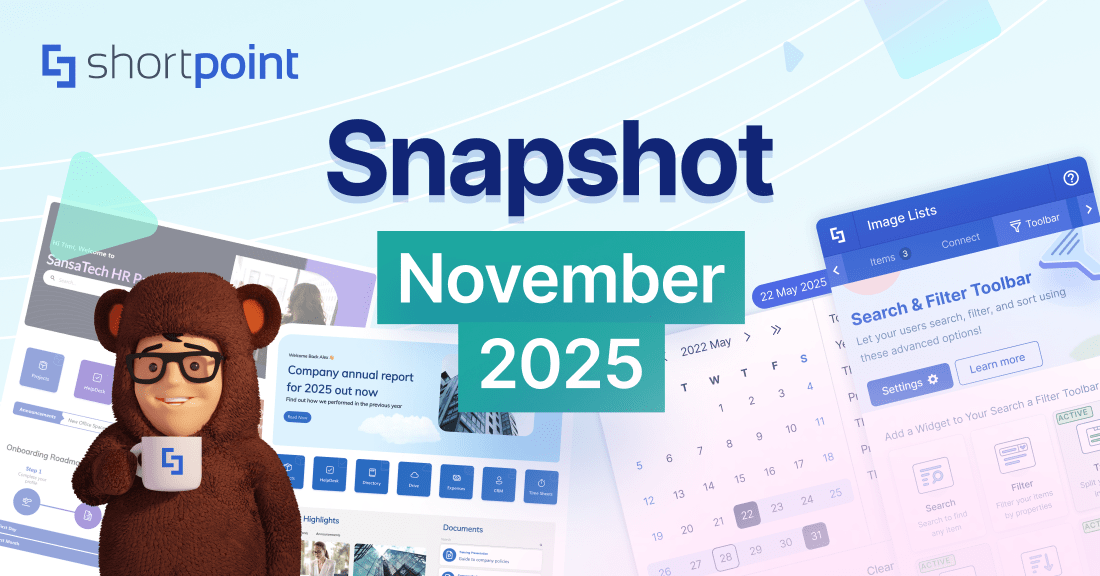February 2024 Snapshot
This month's Snapshot is filled to the brim with
exciting news and updates.
What's New?
Beefing Up ShortPoint Blogs
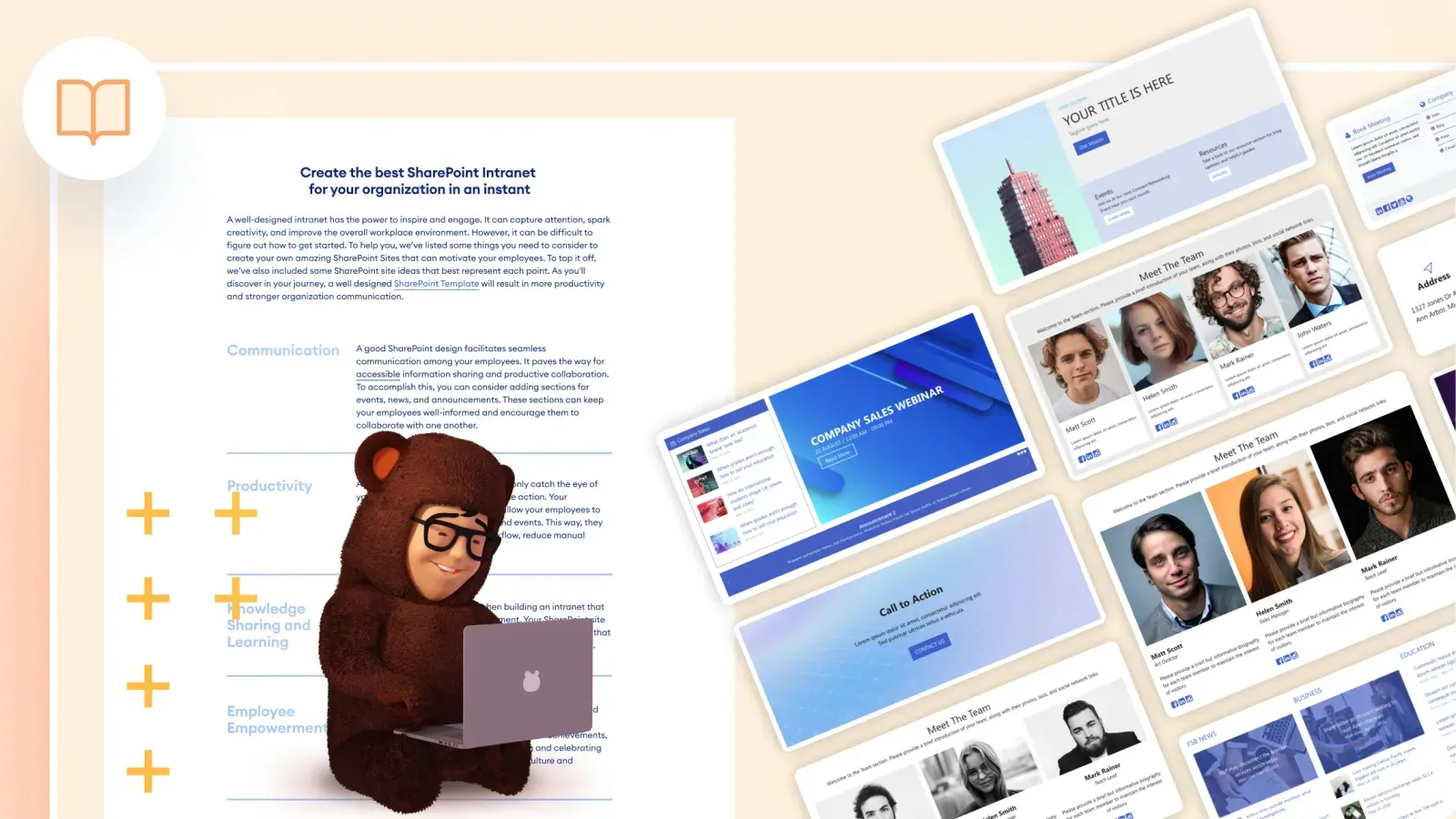
ShortPoint has a lot of hidden gems in the form of features and functionality that do not get highlighted enough. In most instances, they get discovered by customers through interactions with our support experts. Some may be simple and some may be advanced, but one thing is for sure, they need to be added to everyone’s handy toolbox. This is why we are beefing up content on the ShortPoint Blog page.
In ShortPoint Blog, you will find a complete library of monthly Snapshots released within the past couple of years. They contain a wealth of information about the different activities and developments in ShortPoint. This includes monthly featured releases, updates, and more. We also offer Tech Tips and Design Element spotlights that give innovative ideas and put together resources to help you design a stunning intranet.
We have also started publishing Designer Tips. We begin with content on our best intranet design templates and the advantage of using them in designing intranets fast. We also provide some basic insights on planning and building your intranets. We will continue to build upon these resources, produce new material about ShortPoint, talk about topics that matter in intranet design, and more.
Visit ShortPoint Blog and bookmark the page. We look forward to learning if these have helped you in your intranet journey, as well as about any topics you'd like us to cover in the future.
Articles
Updated Articles
- How to Change the Panel Title Alignment (to Center or Right)
- How to Make Rounded Corners for ShortPoint Panel
- How to Display 2, 3, or 4 Connected Panels on the Same Row
- How to Display Blog Posts on Your Page
- How to Make Rounded Corners for the ShortPoint Slideshows Design Element
- How to Add Play/Pause Functionality to the Slideshows Design Element
Tech Tip: 5 ShortPoint Content-Holder Design Elements That Make A Difference
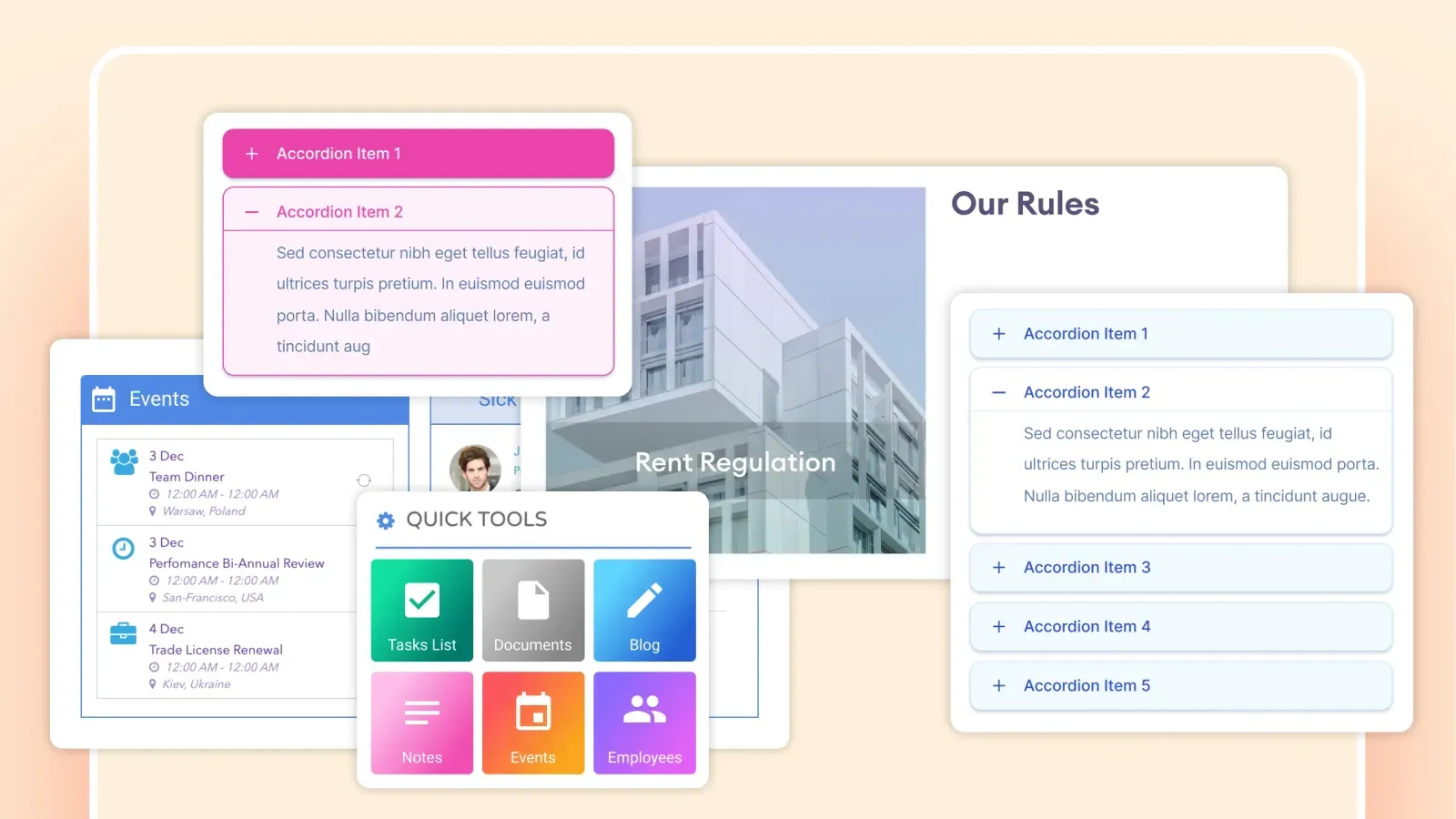
Form and function must come hand in hand when designing your intranet. You cannot just stuff all the required content into your SharePoint page. You need to think about how to prioritize and organize content for your users and make sure they navigate and consume it easily.
ShortPoint has over 60 Design Elements that help and simplify the design process for you. However, in this month's Snapshot, we will highlight five content-holder Design Elements that help you structure your page and lay out elements conveniently for the users.
But what are Content-Holder Design Elements? They are Design Elements that can contain other Design Elements. This effectively allows you to present the Design Elements in convenient layouts, group elements and get rid of visual clutter.
Here's our selection of five Content-Holder Design Elements that will make your page neat and functional:
Panel - You can use it to identify different sections on your page or add labels to separate categories in your content. This helps to make your page easy to navigate, provides clearer direction as users consume your content, and outlines the purpose of specific parts of your page. The Panel Design Element comes with several design styles that you can modify according to your needs. Learn about it and How to Customize it in the linked support articles.
Tabs - When you have a lot of content and want to limit your page length, Tabs is a great idea. It is intuitive, as most users are accustomed to interacting with tabs (e.g. in browsers). Also, it allows you to add layers of content to your page. You can choose from different tab styles and customize them. You have the option to use horizontal and vertical tabs. You can add different Design Elements that display your content in each tab.
Accordion - Create collapsible content using Accordions. It initially shows a list of items and provides additional information only when a user chooses to expand it. This promotes interaction and activity on your page while allowing you to save space. Same as Tabs, you can add different Design Elements to each list item, you can choose from different style options, and customize according to your requirements.
Alert - Emphasizing important updates, announcements, or news on your intranet page is easy when you use Alerts. You can design it to capture your user's attention as soon as your page loads and allow them to dismiss it on their own. Being a content-holder, your content does not have to be limited to text content. You can add images, videos, and other media whenever needed. It is easy to customize Alert Design Elements to fit every type of communication you need to convey.
Background - Some designs call for a custom Background. In most cases, you will be using the background settings in the Section, Row, or Column. However, if you need to add a background that is independent of other elements on your page, you can use the Background Design Element. Whether it is simply a color background to highlight your content, an image, or a video, you can use it behind any Design Element.
With these Content-Holder Design Elements, you can widen your creativity in organizing and displaying content on your intranet sites. Visit our Knowledge Base to see more content about these Design Elements and more. You might find a new trick you can use that will change the face of your intranets.
The Faces of ShortPoint
Meet Magdalene Mojica, Our Content Writer

If you can fit all suits in a deck of cards, you will be a valuable card to hold. This is how Magdalene Mojica, better known as “Mags”, is to the ShortPoint content team. Let us get to know her a little better.
Mags is in charge of all forms of content at ShortPoint. She writes blog posts, website copies, newsletters, support articles, video scripts, and a bunch more. She produces content across different platforms and helps out in reviewing and updating content whenever required. Amongst the different formats, she found writing technical articles challenging at first. However, as she grew as a writer and a member of the ShortPoint team, her perception started to change. “Now, instead of a challenge, I view this as a delightful learning opportunity. With every article and every task assigned to me, I was able to gain knowledge, improve my writing capabilities, and thrive both as an individual and as a professional,” she states.
What Mags enjoys at ShortPoint is the work and life balance that the 4-day work week provides. She says she can get some rest and recharge during the weekends allowing her to come back ready to face the upcoming week head-on. But there’s another aspect at ShortPoint she enjoys more. She says, “I love working with my team. Even if we don’t meet personally, I feel comfortable around them. I know I can count on them whenever I am in a tough spot at work. Everyone works so well together. No one needs constant reminders to accomplish their tasks because everyone has the drive and the initiative to do well and grow together.”
There are a lot of coffee shops boasting good coffee around Mag's place in the Philippines. After the pandemic, she got the habit of visiting different ones, tasting new flavors, and documenting her visits. What's funny is that she gets stomach aches when she drinks coffee, but she quips, “Hey, it's good and I need to stay awake.” Coffee goes well with baked goods, so no wonder Mags also enjoys baking. She used to run a small business selling them. She finds it rewarding to learn that people find what she makes delicious. We will not forget to ask her for coffee shop recommendations when we have plans to travel to her side of the world. With some luck, she'll let us taste her sweet treats.