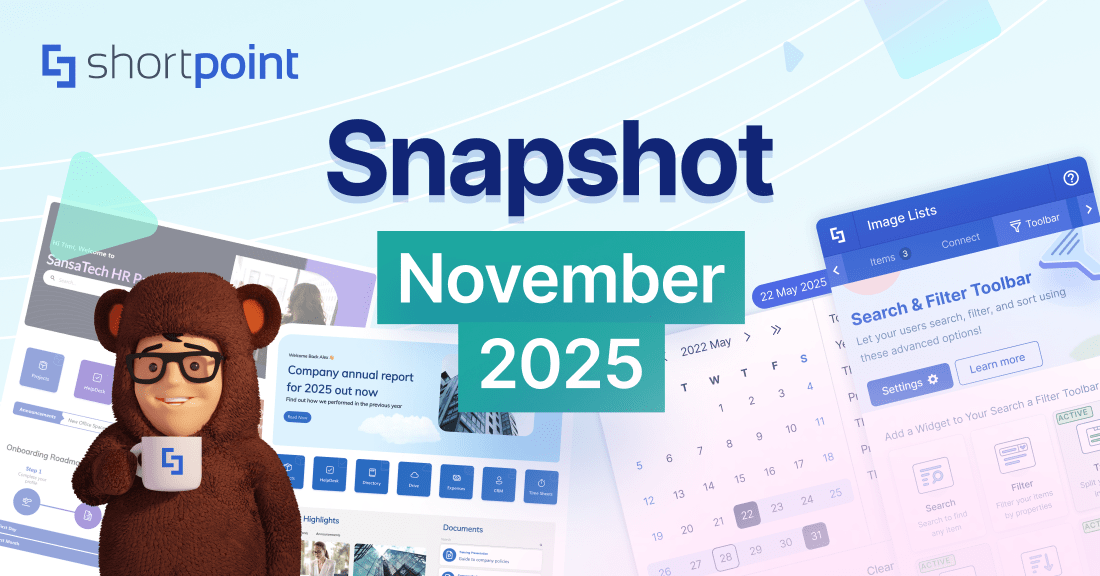How to use SharePoint as an Intranet
In a perfect world, you use SharePoint to build an intranet with all the functions you need. You have all the tools to manage your team, complete tasks, and collaborate on projects. Your SharePoint will look stunning and easy to navigate. This makes your users want to use your intranet more and more.
But the world isn't always perfect! Like any other platform, SharePoint has its limitations, especially design-wise. Often, you need to have coding expertise to improve the look of your SharePoint intranet. This is both expensive and inefficient.
So, how do you fix this?
It's simple! Use ShortPoint on your SharePoint intranet. ShortPoint allows you to create beautiful SharePoint website designs in a snap—no coding needed. With it, you can build an intranet where all the elements on your page will work in harmony to create a stunning page.
Let's run through the elements found in a SharePoint site and see how ShortPoint can make it better.
Using ShortPoint in SharePoint Website Design
We've listed some of the elements found on a traditional SharePoint site. Find out how ShortPoint adds value to each one.
SharePoint has limited design options when it comes to headers. You can only add a maximum of 48 characters for text and resize the image.
On the other hand, ShortPoint has the ShortPoint Page Builder . Page Builder has over 60 Design Elements that you can use to create a unique header. Each Design Element has OOTB functions that allow you to change color, font, size, style, and many more. This way, you can truly showcase your organization's brand identity. And you can even see the changes you make in real-time!
SharePoint's navigation menu is useful for linking other pages on your Site Collection. However, you have limited theme color options and styles.
This is where ShortPoint's ThemeBuilder comes in! ThemeBuilder allows you to customize the look and feel of your SharePoint site. Here, you can customize the navigation menu's color, modify the font, and even hide elements of the navigation menu.
ShortPoint also offers pre-built Design Templates that you can use to build your intranet navigation. We will explore some notable design examples in the next section.
SharePoint has a wide-selection of web parts. However, it has limited design customizations. For example, some web parts do not have the option to change color or font style. This can be limiting, especially if you want your page to stand out.
Don't worry! ShortPoint has Design Elements that offer one-of-a-kind customization options. You can modify each Design Element in unique ways. You can customize the style, color, size, content, and so much more.
Check out our library of Design Elements to see how it can create wonders on your SharePoint page.
SharePoint Lists and Document Libraries are staples in document organization for SharePoint. Despite this, SharePoint offers limited ways to showcase them on your sites.
No worries—ShortPoint has the ShortPoint Connect feature ! This allows you to connect Design Elements to SharePoint Lists, Libraries, and other external sources. This way, you can present your SharePoint Lists / Libraries in so many unique ways including Lists, Slideshows, Tiles, and more.
SharePoint allows you to add a basic footer to your page. You can opt to have a simple or extended footer style. While it has all the functions you need, it does not add value to your company intranet design.
With ShortPoint, you have access to the Demos Library . It has tons of footer design templates that you can copy and paste into your page. You can even customize its content using the ShortPoint Generator . ShortPoint Generator allows you to create custom elements and footers for your SharePoint page.
.webp)
Best Intranet Navigation Ideas
Good intranet navigation ensures that your employees can quickly find the information they need. This reduces the time spent on searching, allowing them to focus on other relevant tasks.
To help you get started on your navigation design, we've compiled some of the best intranet navigation designs for you:
Company Intranet Designs that Stands Out
ShortPoint allows you to build a SharePoint intranet that will stand out. With ShortPoint, you can quickly implement functionality and design that isn't possible in traditional SharePoint. Try ShortPoint now by downloading a FREE 15-Day Trial.
ShortPoint provides you with:
- a powerful add-on that helps you to make the best intranet navigation designs,
- a wide selection of the best Internal SharePoint website designs that are easy to customize,
- a SharePoint page builder with over 60 Design Elements,
- a Theme Builder that makes it easy to design seamless nav,
- and a Connect feature that allows you to integrate Microsoft 365 and external resources.
Download the trial or speak with our product experts to learn more. Bring ShortPoint to your organization and take your SharePoint Website Design to the next level.
Thank You 🎉

.webp)
.webp)