How to Embed Your Facebook Page into SharePoint
Modified on: Tue, 2 Jan, 2024 at 4:53 AM
This article will demonstrate how you can showcase your Facebook page on your SharePoint page. Follow the interactive tutorial or go through the step-by-step guide to get started.
Table of Contents
Prerequisites
- You must have the latest version of ShortPoint SPFx installed on your SharePoint environment.
- You must be a ShortPoint Designer with an active license.
Interactive Tutorial
Click Get Started to learn about embedding Facebook into SharePoint:
Step-by-step Tutorial
Follow along for a detailed guide on how to embed Facebook into SharePoint:
Step 1: Edit the ShortPoint web part
- Go to the SharePoint site you want to use and click Edit.
- Select the ShortPoint tag.
- Click the pencil icon.
Step 2: Insert the Facebook Design Element
- Click the plus icon.
- Use the search bar to look for the Facebook Design Element and click it.
Step 3: Paste the Facebook Page URL
- Go to the Content tab.
- Paste the URL of the Facebook page you want to showcase on the Facebook page URL field.
Step 4: Customize the Facebook Design Element (Optional)
- Go to the Design tab.
- Customize the look of the Design Element.
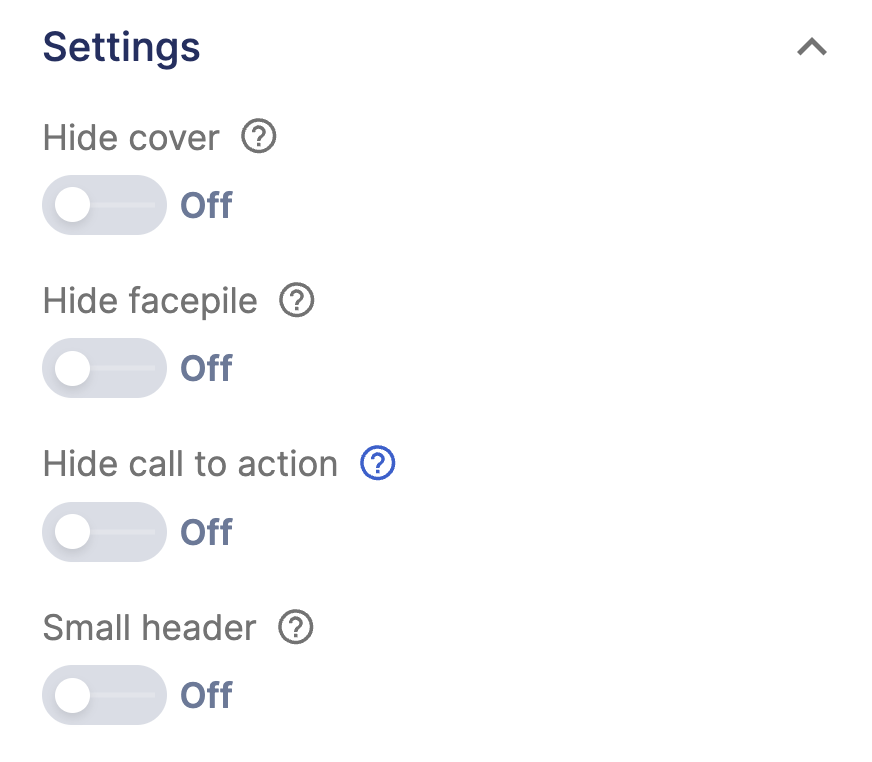
- Adjust the width and/or the height of the Design Element.
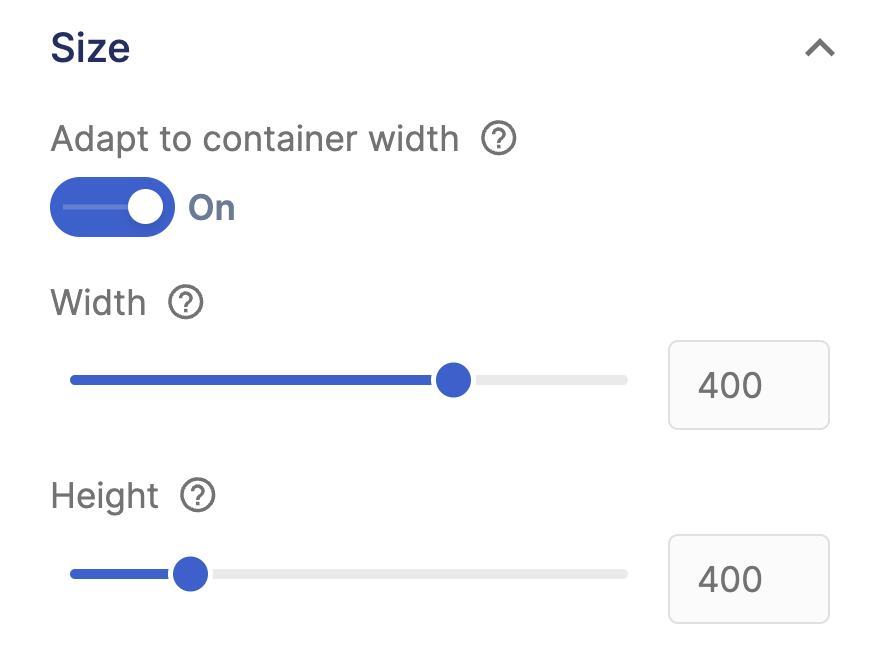
Step 5: Insert and Save
- Once satisfied, click the green checkmark.
- Click the eye icon to see how your page will look in real-time.
- Click Save to apply all changes.

That’s it! You now know how to embed your Facebook page into SharePoint. Try it out on your SharePoint site now!

