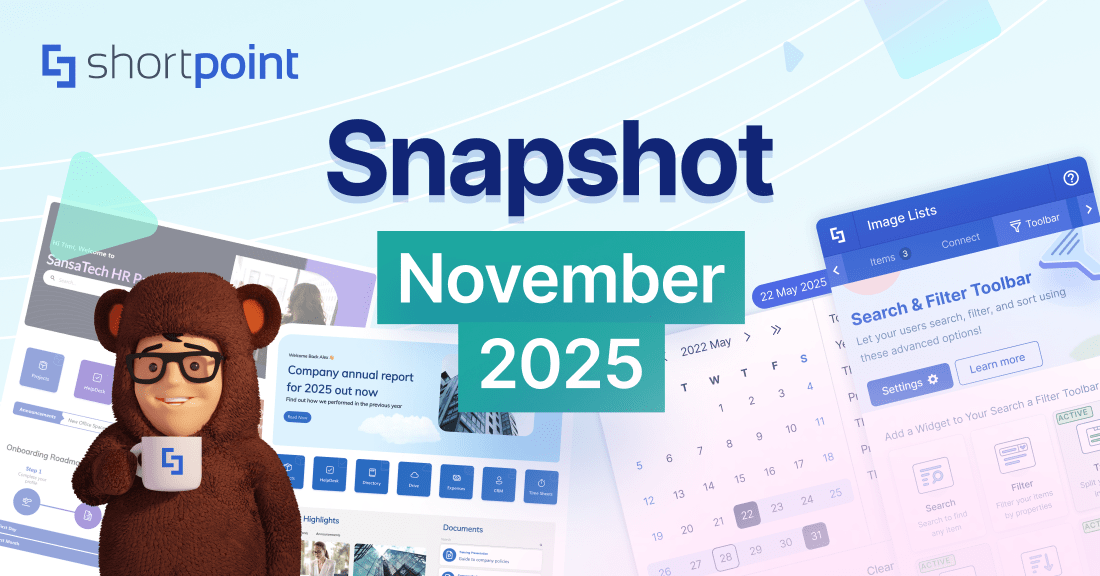6 HR SharePoint Templates for 2025
Which department in your organization would jump at getting a new intranet first? You guessed it - HR! And it makes perfect sense, right? After all, they're the ones keeping everyone in the loop with important company updates and managing all those employee activities. We thought about what HR teams really need and created some fantastic SharePoint templates to build pages just for them easily. Let me show you what we've come up with!
SharePoint Templates for Human Resources
Here at ShortPoint, we've put our hearts into creating Modern SharePoint Templates for HR teams. After all, HR departments are often the first to embrace new intranet solutions, and we want to make sure you have everything ready when they come knocking!
Our Templates Library is packed with amazing page and section designs you can mix and match to create your perfect intranet site. Let me show you some SharePoint templates we've crafted specifically with HR teams in mind:
Questions to Ask When Designing a Site for Human Resources
You might have ideas about what HR SharePoint sites need. Well, you probably do - after all, you interact with HR processes too! But before diving in, let's take a step back. Just like any intranet project, asking the right questions upfront can save you tons of time and win over your stakeholders from the get-go. Here are some key questions you can start with:
Sure, your HR team handles all the day-to-day stuff, but here's the thing - they usually have a bigger goal in mind. Maybe they want to boost employee satisfaction, or they're focusing on creating an amazing company culture. Whatever their main goal is, knowing it will help you design HR intranet pages that actually help them succeed!
Now that you understand their main goals, go and dig into the specifics! What key areas do they want their Human Resources SharePoint pages to improve? And here's the important part - what metrics would they like to track? Having clear, measurable goals helps us show that the new site is making a real difference. Plus, it helps keep expectations realistic (no promises of solving world peace here!). Remember, we can only measure success if we know what we're aiming for from the start.
This is where the fun part begins - designing your HR SharePoint sites! Think about it like planning the perfect workspace: what do your users need to do there? Maybe they need to quickly find and download forms, or check the latest company policies. Get specific about what content they'll share and how they'll keep it organized. And don't forget about those handy HR apps and resources everyone already loves - you'll want to make those easy to find! Just remember to keep the main goals in mind while making this list. It's like creating a roadmap that'll guide you to exactly where you want to go.
Of course, there are many more questions you'll want to ask along the way - but don't worry! The key is keeping those communication channels open with your HR team. And hey, remember that ShortPoint is here to make your life easier. We'll help you create those HR intranet pages without breaking a sweat!

Key Elements for HR SharePoint Pages
Looking for the perfect HR SharePoint template? Let me tell you what really matters! You'll want something that's packed with all the essential features to create beautiful, engaging HR sites. Plus, it should be super easy to customize - no headaches when you're trying to make it work for your HR team! And here's the best part - it needs to play nice with all your existing tools and resources. After all, who wants a template that doesn't work with what you already have? Let me elaborate on these key elements a little more.
More and more HR teams are making things easier by letting employees handle basic tasks themselves - it's faster and saves everyone time! When you're setting up your HR intranet, make sure to include all those handy self-service tools that employees can use without any hassle. Think about adding stuff like a simple form library where people can grab what they need, an events calendar to keep track of training sessions, or quick links to your HR systems. The goal is to make your intranet the go-to place for everything HR-related - trust me, your colleagues will love it! That's why we made sure our ShortPoint templates have all these features built right in, looking modern and working smoothly.
The unique brand and culture of your company makes it special. That's why your HR SharePoint pages need to reflect exactly who you are as a company. When someone lands on your HR pages, they should instantly get a feel for what your company is all about. And since every company is different, you'll want to be able to customize your pages to match your style. That's exactly why we made sure all the design elements in our ShortPoint HR templates are super easy to modify!
And to the last point, think about it—your HR team likely has a wealth of resources already set up in your Microsoft 365 environment. Now, imagine if you could seamlessly connect all that content, whether it's documents, apps, or other resources, and display it right on your intranet pages. That's exactly what ShortPoint's templates let you do! It's a total game-changer for making information accessible and streamlining workflows.
Using SharePoint As Your Intranet Site
How do you make SharePoint the best platform to create your company's intranet site? It's a breeze when you have ShortPoint! Make your HR, Communications, Leadership, etc. teams achieve their ultimate goal of connecting and collaborating with your employees by using ShortPoint and its many features:
- a complete suite of tools to use SharePoint to create the intranet site of your and your stakeholders' dreams,
- a variety of templates, and it continues to grow starting with SharePoint templates for Human Resources, which are easy to customize,
- a SharePoint page builder with over 60 Design Elements,
- a Theme Builder that makes it easy to promote your organization's brand identity and culture by customizing site themes, and
- and a Connect feature that allows you to add Microsoft 365 and external resources into your SharePoint page.
Try ShortPoint now by downloading a FREE 15-Day Trial.
Download the trial or speak with our product experts to learn more. Bring ShortPoint to your organization and design a SharePoint page today.
Thank You 🎉